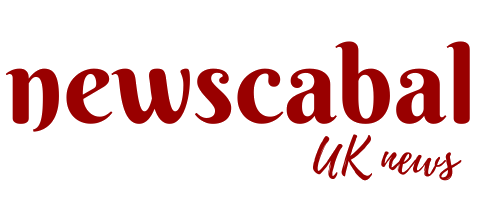If you’ve ever ended up with so many photos you resorted to extra Cloud storage, this one is for you.
There is a very simple, yet underused, way to quickly free up space without worrying about losing valuable memories with a blanket ‘delete’.
In the Photos app of iPhones, you can find a folder named ‘Duplicates’ if you scroll down.
It is categorised under ‘Utilities’, and if you didn’t know it was there, the amount inside may surprise you.
One reporter at Metro (cough…) found she had a massive 2,764 duplicates, including videos eating up masses of space, despite regularly attempting to clean up her files.
To remove the duplicates, you can press ‘merge’ so that you only store one of each file –which is probably enough, no?
The feature was introdued in 2022, and although I probably should have known about it, I’m not alone in finding it a surprise, especially with common complaints about the app being confusing to use.
Decluttering your duplicates is simple enough to do on your commute or queuing up in a shop.
If single photos average one megabyte at least, with videos easily 20 megabytes or more, you can see how these excess files could add up to gigabytes of space.
This equates to money for you (if you pay extra cash to store them somewhere), less space on your device, and less damage to the environment from all the energy needed to store the data we don’t digitally declutter.
It’s easy to end up with duplicate files, especially if you get sent files from friends who might have the same images.
This isn’t the same as all the near-duplicates, which are lots of very slightly different versions of the same photo as you tried to get the best version. That’s another story…
How to remove duplicate photos on iPhone?

Open up the Photos app, then scroll down almost to the bottom, where you will see a collection of folders called ‘Utilities’.
One of them is called ‘Duplicates’, with an icon of two squares together.
Open it up, and you will see a long list of all your images and videos you have two, three, four, or even more of.
Next to each you will see a button to merge them into one.
If they have slightly different data such as resolution, the highest quality one will be kept.
You can also do mulltiple images at once by pressing Select in the top right, and selecting as many as you want. In this case, you will see the option to Merge them all at the bottom.
The duplicates will be moved to the Recently Deleted folder, where they will be stored for 30 days before getting erased permanently.
Get in touch with our news team by emailing us at webnews@metro.co.uk.
For more stories like this, check our news page.
MORE: Apple users urged to update devices after ‘extremely sophisticated attack’
MORE: Privacy fears for millions after government demands access to messages and photos
MORE: Two more airlines announce major change to help retrieve lost luggage