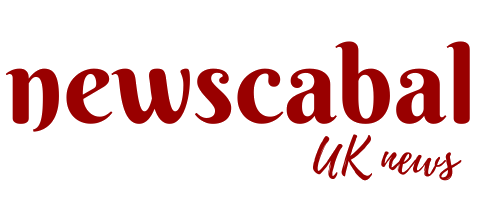Believe it or not, it’s been sixteen years since the last Wallace & Gromit short film – A Matter of Loaf and Death – hit our screens. Fortunately, you don’t have to wait much longer for the next one.
Wallace & Gromit: A Vengeance Most Fowl shows the town turning on Wallace when one of his beloved inventions takes an evil turn. When he and Gromit try to discover who could be behind all this, they end up facing an old enemy. The one, the only… Feathers McGraw, last seen in 1993’s The Wrong Trousers – rubber glove hat and all.
A Vengeance Most Fowl will be available to stream globally in 2025. However, UK viewers will get it earlier, during the festive period. If you’re worried about spoilers, then there is a way to watch it earlier, no matter where you are in the world.
You can watch the full trailer below:
When does Wallace & Gromit: A Vengeance Most Fowl release?
In the UK, Wallace & Gromit: A Vengeance Most Fowl debuts on BBC One and BBC iPlayer on Christmas Day, Wednesday 25 December 2024, at 6:10pm. It’s also available in select cinemas such as Picturehouse, Showcase and Curzon right now.
The US and the rest of the world have a little longer to wait, with the Aardman animation releasing on Netflix on Friday 3 January 2025, nine days after the UK release.
How to watch Wallace & Gromit: A Vengeance Most Fowl early in the US and abroad
If you’re travelling abroad and don’t want to wait to get your next Wallace & Gromit fix, then you’re in luck: there’s a way to watch BBC iPlayer from abroad. All you need is a VPN.
VPN (stands for Virtual Private Network) and allows users to reroute their IP addresses so they can browse the internet as if they’re from another country.
There are lots of options available, though only a selection successfully unblocks BBC iPlayer. We’ve found NordVPN to be the best option, having reliable performance, a range of servers and affordable pricing.
Once you’ve chosen which VPN provider you’re using, here’s what you need to do:
Sign up for NordVPN

Jim Martin / Foundry
You can sign up here. By default, the Complete plan is selected, but if you only need the VPN, click on Get Standard. At the top, choose between a two-year, one-year and one-month plan.
Follow the prompts to create your account and pay.
Install the NordVPN app

Jim Martin / Foundry
If you’re using a phone or tablet, just head to its app store and search for NordVPN, then install it.
If you’re on Windows, then log into your NordVPN account in a web browser, go to the Downloads section and click Download app next to Get NordVPN for Windows. Run the downloaded file to install it.
Launch NordVPN

Jim Martin / Foundry
Launch the app, and sign in using the email address and password you entered when creating an account with NordVPN. On Windows you should see a screen like this, but other apps are very similar.
Either use the list of locations (the word icon at the top left) or scroll the map to the UK and tap on Connect to London. If prompted, allow NordVPN to set up a VPN connection. You might have to enter your Windows password or, on a mobile device, your passcode.
Wait until the VPN is connected

Jim Martin / Foundry
You should see a message to tell you the VPN is connected. You can see this with the green CONNECTED and a padlock above United Kingdom.
Open iPlayer

Jim Martin / Foundry
Sign in with your BBC account (create one if you haven’t got one) and then find something to watch. It should play just fine as the VPN makes it appear that you’re in the UK.
If you’re a British resident with a paid-up licence fee, simply sign in to your BBC account and use a VPN service as described above. You’re still breaking the Ts and Cs by watching via a VPN, just like anyone abroad who signs up with a fake UK address.
You can find more details in our guide to watching BBC iPlayer abroad.